You can use Active Alerts to automatically send you an email when the library gets a new book by your favorite author, a book about a certain subject, DVDs starring your favorite actor, etc.
To get started, go the library’s catalog http://catalog.lmlibrary.org and login using your library card number and password.
Your Account
Click the down arrow beside “Your Account” beneath your name to see your account information.
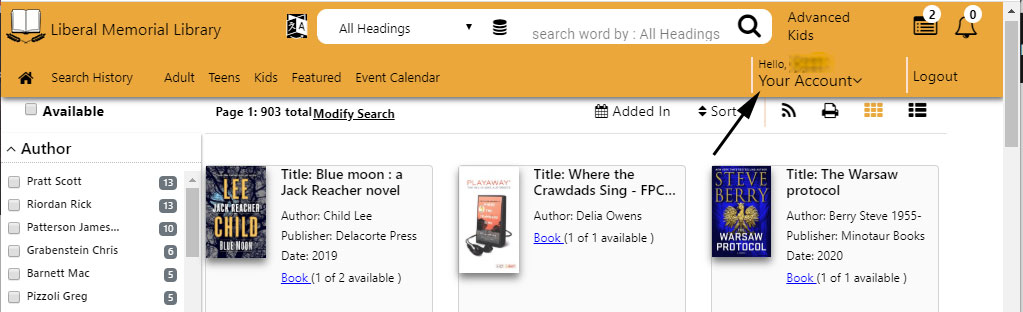
Click Active Alerts
Click the drop down to choose a day of the week you would like to receive the email
Click Add Alert
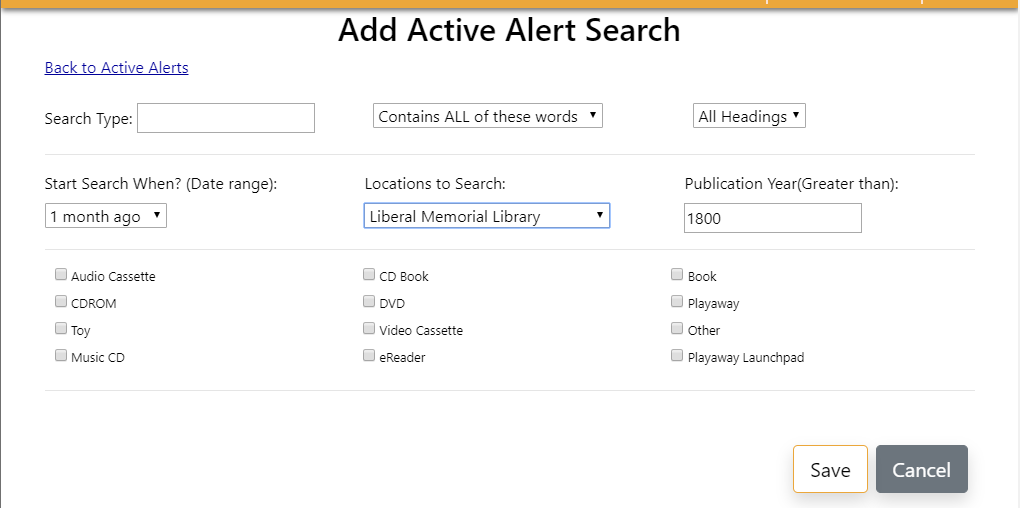
Search Type
Creating an alert is similar to doing an advanced search. Use the Search Type: box to let us know what you want to receive alerts about. For instance an author’s name, the title of a book, or a subject you are interested in. You must type something here in order for the active alert to work properly.
Search Index
The search index is set to All Headings by default. You can change the drop down to Title, Author, or Subject, depending on what you are searching for, or leave it at All Headings for a broader search.
Date Range
Start Search When let’s you include items that where added to the catalog previously in your search.
Locations to Search
Locations to Search let’s you narrow your search to different areas of the library. For instance choose Children’s Area to only include kid’s books. Select Liberal Memorial Library or leave it blank to search the entire library.
Publication Year(Greater than):
Use Publication Year to narrow your search to newly published items.
Material Type check boxes
Use the check boxes to narrow your search to only Books, only DVDs, only CD Books, etc.
Examples
Email me every week with a list of new DVDs for the week
- type videodisc in the text box
- leave it set to All Headings
- check the DVD material type check box
Email me when the library gets a new movie with Bill Nighy in it
- type Bill Nighy in the text box
- leave it set to All Headings
- check the DVD material type check box
Email me when the library gets a new Lisa Gardner book
- type Lisa Gardner in the text box
- change All Headings to Author
Email me when the library gets any new cookbooks
- type Cookery in the text box
- change All Headings to Subject
Email me every week with a list of new audio books for the week
- type disc in the text box
- leave it set to All Headings
- check the CD Book material type check box
Email me when the library gets any new gentle reading audio books
- type Christian fiction in the text box
- change Contains ALL these words to Contains this exact PHRASE
- change All Headings to Subject
- check the CD Book material type check box
Email me when the library gets a new children’s book about fire trucks
- type fire truck in the text box
- change Contains ALL these words to Contains this exact PHRASE
- leave it set to All Headings
- change the Locations to Search: drop down to Children’s Area