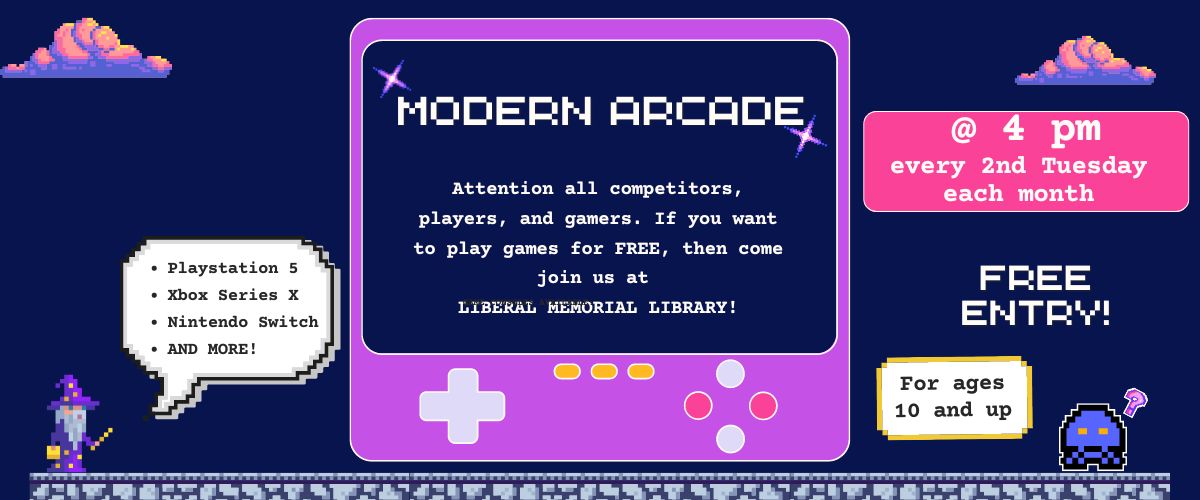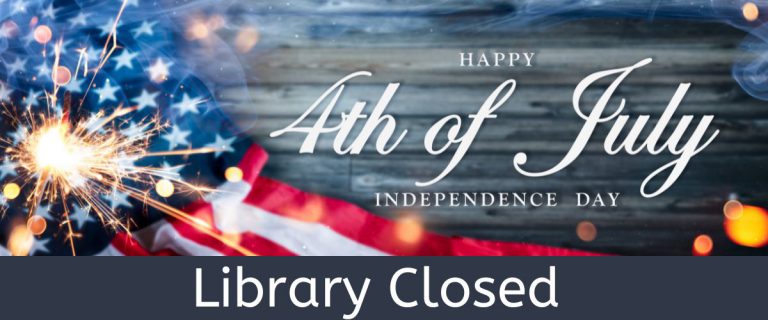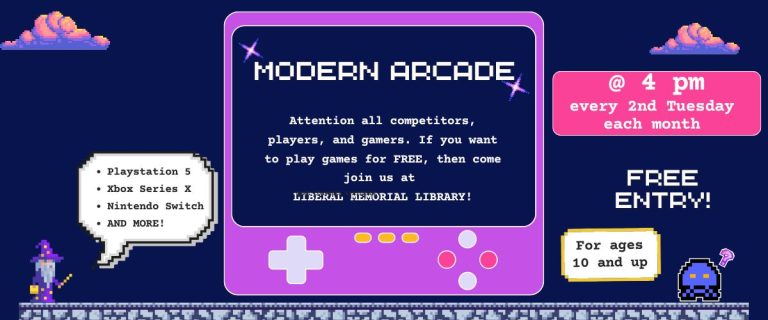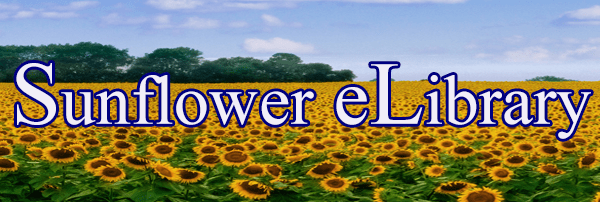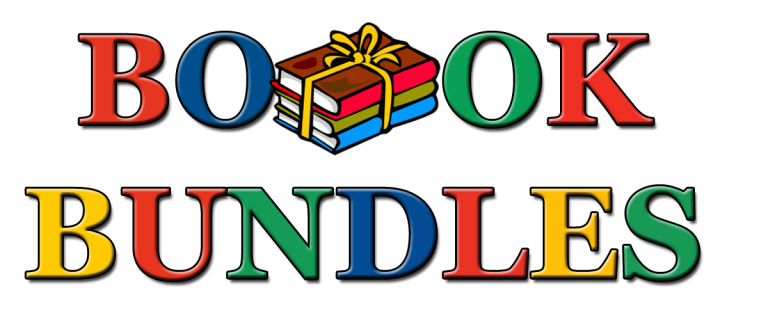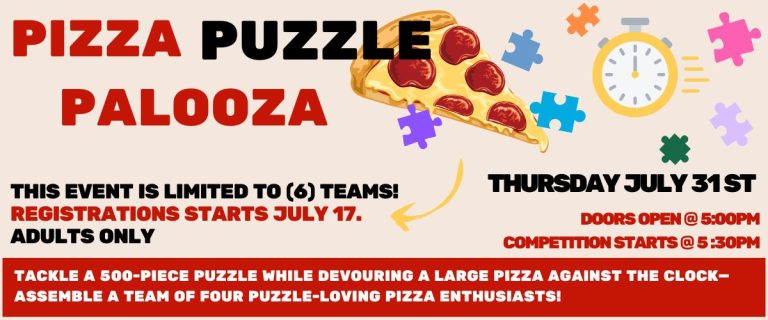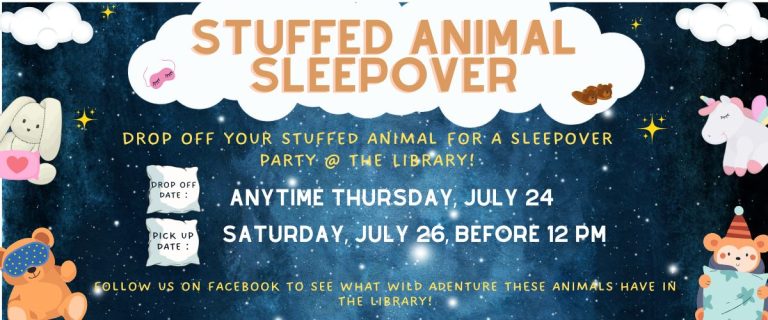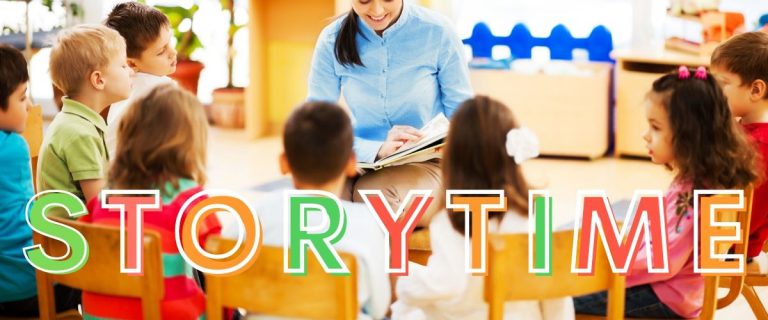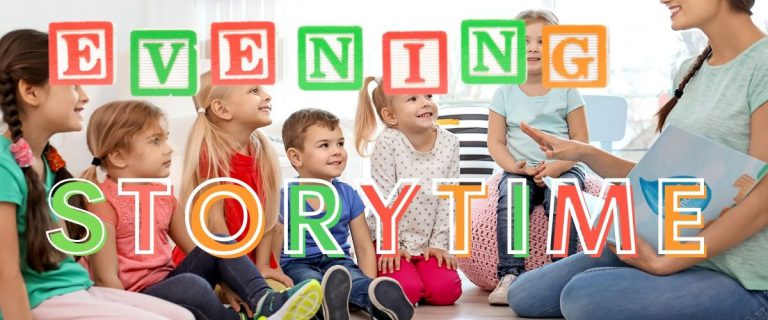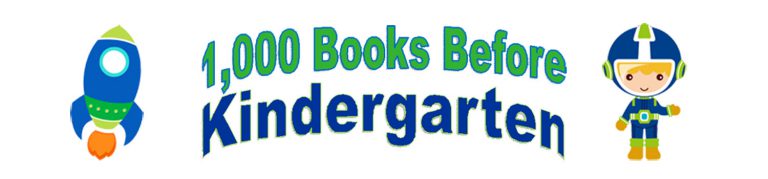For All Ages
Movie and Craft Day
On Friday, July 18th at 3pm, come to the library, unleash your creativity with a craft, and enjoy a movie and free popcorn! This Disney animated sequel throws the titular hero into a new journey across the ocean to restore a lost …
Monday Mache
On Monday July 7th at 1:30 pm, create your own masterpiece with a little paper, paint, and glue. For ages 10 and up …
Library Closed for the 4th of July
The Library will be closed for Independence Day on Friday, July 4th …
Summer Lunch Program
We are happy to announce that the library will be a Summer Food Program distribution site again this year. Open to all children and teens ages 1-18. No registration or identification is required. Everyone receiving a meal must be present …
Saturday Arcade
Attention competitors, players, and gamers. If you want to play games for FREE, then come join us at the library on Saturdays this summer at 10am. For ages 10 and up. Game consoles available: Playstation 5 Xbox Series X Nintendo …
Modern Arcade
Attention competitors, players, and gamers. If you want to play games for FREE, then come join us at the library on the second Tuesday of every month at 4pm. For ages 10 and up. Game consoles available: Playstation 5 Xbox …
Sunflower eLibrary – Libby Overdrive
Borrow ebooks and audiobooks to read on your phone or tablet using the Libby app by OverDrive. You can even send your borrowed ebooks to your Kindle ereader! It’s free and easy to get started. Great Selection Choose from bestsellers, …
Library Pickup Service
How to get started Go to our webpage and click on the catalog link on the right hand side of the page. You can also visit our catalog directly at catalog.lmlibrary.org. On the top right of the catalog page, it …
Request a book bundle
Want something new to read or watch but just don’t know what? Fill out a request form and we will find something for you! Tell us what sort of books or DVDs you want. If you aren’t satisfied with the …
For Adults
Pizza Puzzle Palooza
On Thursday July 31st, tackle a 500-piece puzzle while devouring a large pizza against the clock—assemble a team of four puzzle-loving pizza enthusiasts! Adults only. Sign up required! Doors open at 5pm. Competition starts at 5:30pm. This event is limited …
Jigsaw Puzzle Exchange
Starting July 7th, drop off puzzles for adults at the circulation desk in the original boxes, in good condition, and with all the pieces. We will give a ticket for each puzzle you turn in to later exchange for different …
Library and Lunch – July
In July we will meet to discuss“Horse” by Geraldine Brooks. We’ll meet onTuesday, July 8that 12 p.m. Bring your lunch and join the discussion …
NoveList Plus
Looking for your next book? Want to find more authors like your favorites? NoveList Plus has all your reading answers. Find books that match your interests, read-alikes for your favorite titles and authors, or ready-made book lists on your favorite …
Chromebook kits and mobile Wi-Fi hotspots
Checkout a Chromebook and a mobile Wi-Fi hotspot from the library and take the internet home with you! What is it? A mobile hotspot is a portable device that provides internet access to any Wi-Fi enabled device within approximately 30 …
For Teens
Teen Volunteer Opportunities
Need community service hours for school? You can complete community service hours in several different ways by volunteering with the Liberal Memorial Library! Check with the desk during open hours of Mon-Thurs 9 – 8 pm, Fri 9 – 6 …
For Kids
Stuffed animal sleep over
On Thursday July 24th, drop off your stuffed animal for a sleepover party at the library! Follow us on Facebook to see what wild adventures these animals have in the library. Pickup your stuffed animal on Saturday, July 26th by …
LEGO Play Day
Unleash your imagination. On Thursday July 3rd and 17th at 4 pm, join us for free-play with LEGO bricks galore! …
Evening Storytime
On Mondays at 5:30 pm, we’ll have stories, songs, crafts, and more! Plus, every child gets a free book to take home at every storytime. Evening Storytime is open to all ages …
1,000 Books Before Kindergarten
Read 1000 books to your child before he/she enters school. Your child will receive a prize after each 200 books he/she reads. Sign up online or see more information …
More

Ask about our 3D Printer
How do I find things to print? You can find print-ready files that you can download from sites like Thingiverse. What do I need to do to get my file printed? Fill out our online 3D printer project request form. You can also bring a flash drive with a .stl, .obj, .amf, or a pre-sliced gcode format file saved on it to the library. If your bring a pre-sliced gcode file, also bring a screenshot of the 3D printing software used to slice your project, including the estimated filament in grams or meters. Once we have your file, we will take it from there. Only designated library staff and volunteers will have hands-on access to the 3D printer. How much does it cost to print? It costs $0.10 per gram to print with a minimum charge of $0.50. For more information, see our FAQ page. Slicing Instructions If you want to use slicing software to manipulate and customize the files you find online, you can use these instructions. This will generate a gcode file that can be uploaded to the library's 3D printer.
- View instructions for making a multi-material (more than one color) 3D print with Canvas.
- View instructions for making a single-material (all one color) 3D print with PrusaSlicer.

Item Purchase Suggestion Form
Do you know of a book that isn’t in our library but you think it should be? Or are you interested in a particular subject but can’t find any books about it? You can use this form to help keep our library current and give suggestions about books or subjects that are of interest to you ...