Program runs January 1st through March 1st
We have a fun way for you to start off the new year. Join us in a reading challenge! Download the Beanstack tracker from Google Play or Apple App Store to register now and get a sneak peek at the badges and prizes.
The Way It Works
This program is for all ages. Earn 6 total badges to complete the program and be entered into a prize drawing. Earn badges by logging your time read, posting reviews and/or by completing activities online. The badges will change from black/white to color as you earn them.
With each badge you earn, you will also earn a ticket which you can redeem for a drawing of either a book, a variety of movie posters, or a mystery item.
How to Get Started
- Sign up on our site at https://lmlibrary.beanstack.org
- Select Register an Individual or Family or select Register a Class or Group if you want to register a group of people.
- Chose No if you haven’t used Beanstack with our library before
- Everyone is encouraged to participate — parents or guardians, start by registering yourself and filling out the required fields. You will be listed as the “Account Creator”.
- You’ll be given the option of adding children and other adults. They will be listed as Readers on the same account.
- You’ll sign in to the account using your email address or the username you created for your account.
How to Log Time Spent Reading
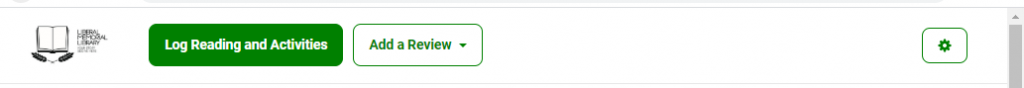
- Click the Log Reading and Activities button in the upper left corner of your screen.
- Select the profile you would like to log to. If the family reads a book together, select All Readers to add the minutes read to everyone’s profile at the same time.
- On the calendar, select the day you would like to log reading time for. It defaults to the current day.
- Scroll down to Time Spent Reading. You can log time in minutes or hours. Ex: 3h, 20m.
- You have the option of entering the title and author of what you’ve read.
- Click the X on the top right of the screen to finish adding time to the log or click the back arrow to log time for another reader.
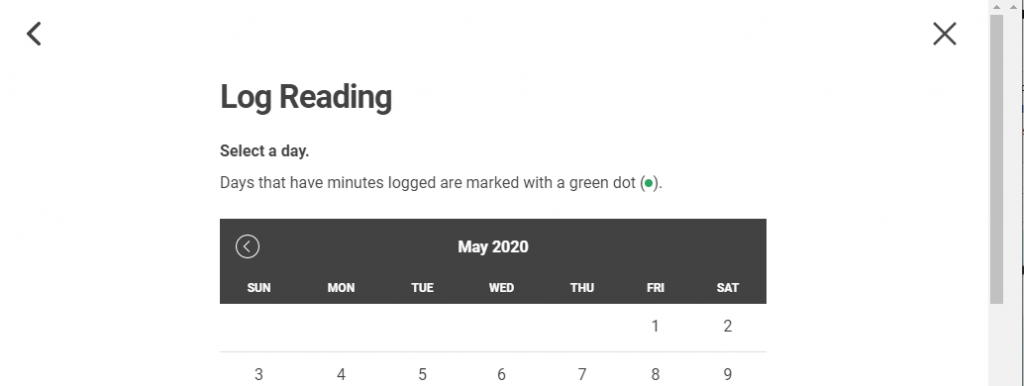
How to Add a Review
If you want to write a review or post a picture review, select the Add a Review button at the top of the screen after you have closed the Log Reading section.beanstack trivia challengeIf you want to write a review or post a picture review, select the Add a Review button at the top of the screen after you have closed the Log Reading section.
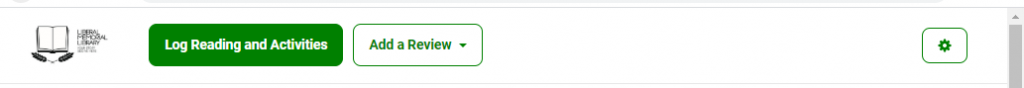
How to Complete an Activity Badge
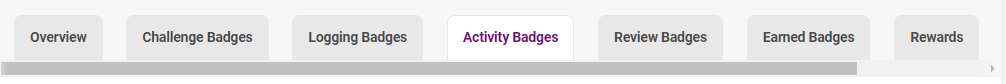
Select the Activity Badges tab. From here you can select a badge for the activity you would like to complete. Completing an activity badge is like attending a virtual library event.
Facebook Live Storytimes
Attend our Facebook Live Storytimes on Mondays, Wednesdays, and Fridays at 4 pm. Facebook Live Spanish Storytimes are held Tuesdays and Thursdays at 4 pm. Catch them live or watch the recordings later.
Questions? Contact us at 620-626-0180 or email sarahm @ lmlibrary.org.
