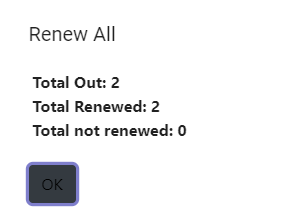Some items can’t be renewed, such as new DVDs, items of the NYT Bestseller list, and items that are reserved for another patron. Most renewable items will renew automatically. But you can also renew items yourself by going online, by telephone or in person. Items cannot be renewed more than twice.
To renew online, go the library’s catalog http://catalog.lmlibrary.org and login using your library card number and password.
Your Account
Click the down arrow beside “Your Account” beneath your name to see your account information.
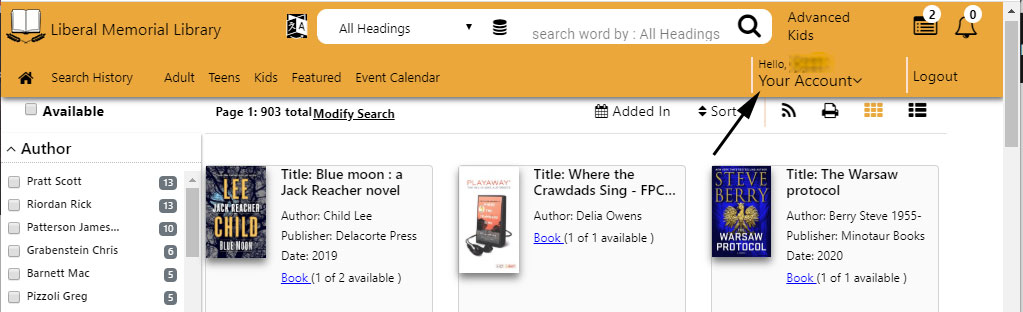
Items Out
From here you can see what items you have checked out by choosing Items Out.
Renew Item
All of the renewable items will have the words Renew Item to the right. You can renew individual items by selecting the Renew Item button or you can select Renew All to renew all items that are renewable.
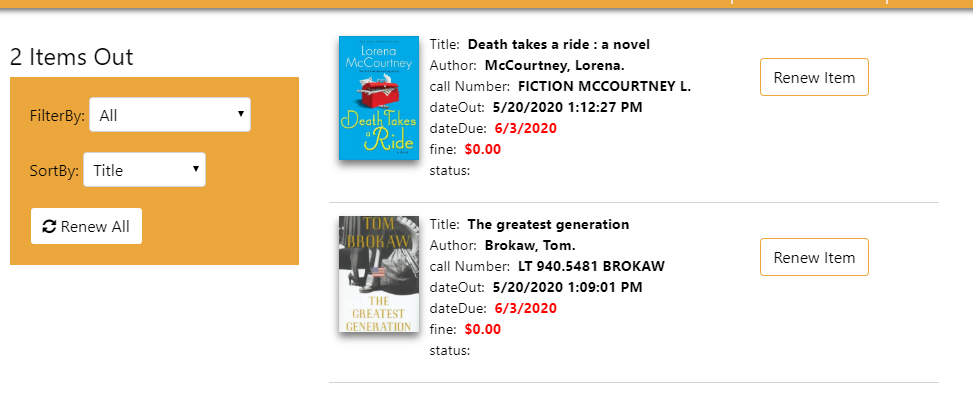
A confirmation window will pop up telling you how many items were renewed.