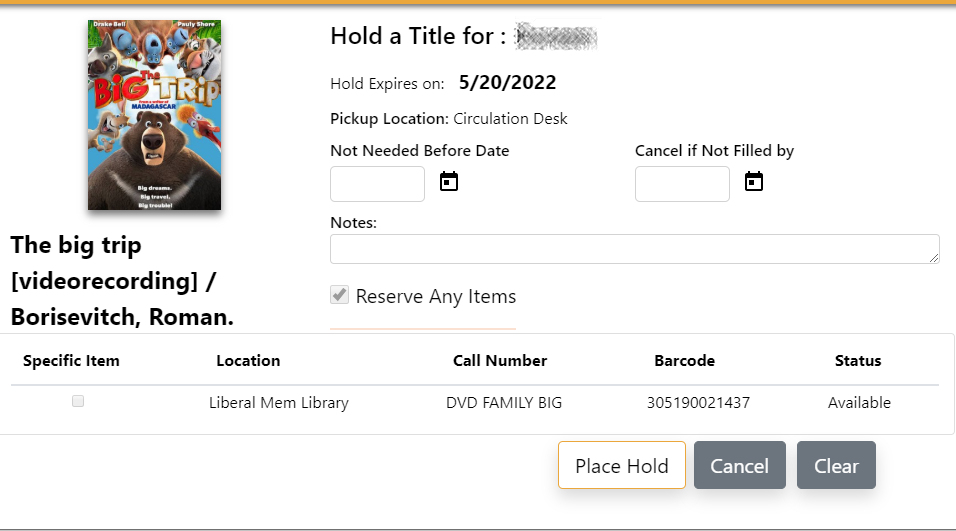Go the library’s catalog http://catalog.lmlibrary.org
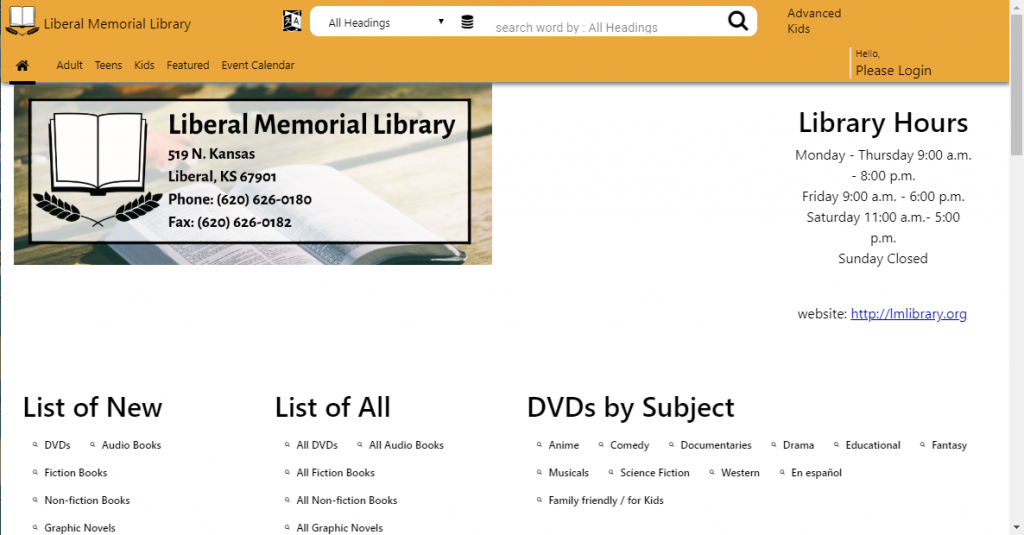
Login
You can do a search without logging in, but if you wish to place a hold or check your account, you will need to login.
Login at the top right corner of the screen where it says “Hello, Please Login” using your Liberal Memorial Library card number and password.
Click Submit after typing in your library card number and password. If you are unsure of your library card number or password, please call us at 620-626-0180 and we will be happy to help.
If you are at your private home computer, you can choose to have it remember your account information by checking the “Remember Me?” box.
Search Bar
Click the search bar on the top of the screen and type in what you are looking for. It is set to automatically search by All Headings, this includes title, author, subject, and notes.
Using All Headings, you can type in a combination of the title and the author to quickly find what you’re looking for. As an example typing “private patterson” will find all of James Patterson’s Private series.
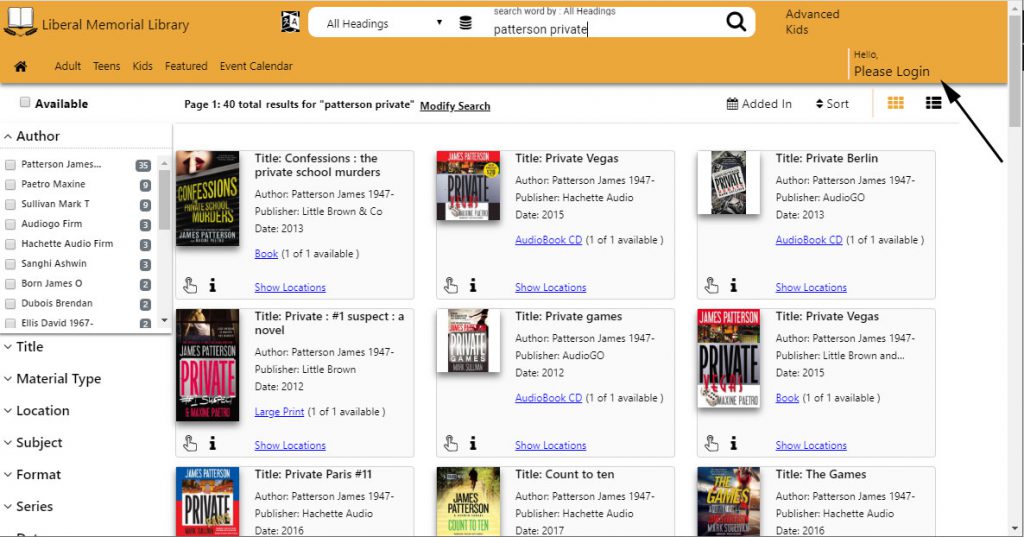
You can also search by Title, Author, Subject, Series, etc., by selecting the down arrow next to “All Headings” on the search bar and choosing what you want to search by.
Is it Available?
To see if the item you want is available for checkout, look beside the cover art where it reads (# of # available). If it is (1 of 1 available), that tells you that the library has one copy and it is currently available.
From here you can also place a hold, add the item to a list, view details, and show the location of the item.
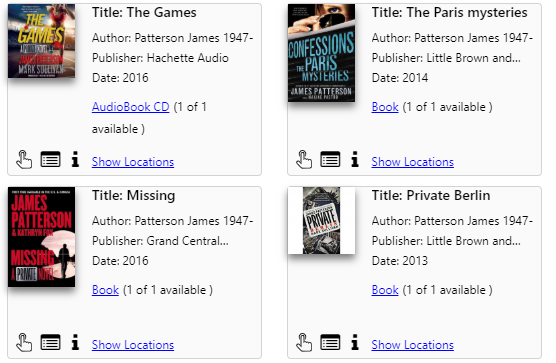
Place a hold
To place a hold, use the ![]() place hold icon below the cover image of the item you would like to place a hold on.
place hold icon below the cover image of the item you would like to place a hold on.
It will ask you to login if you haven’t already. The “Hold a Title for” screen will come up. From there, click “Place Hold” to finish.