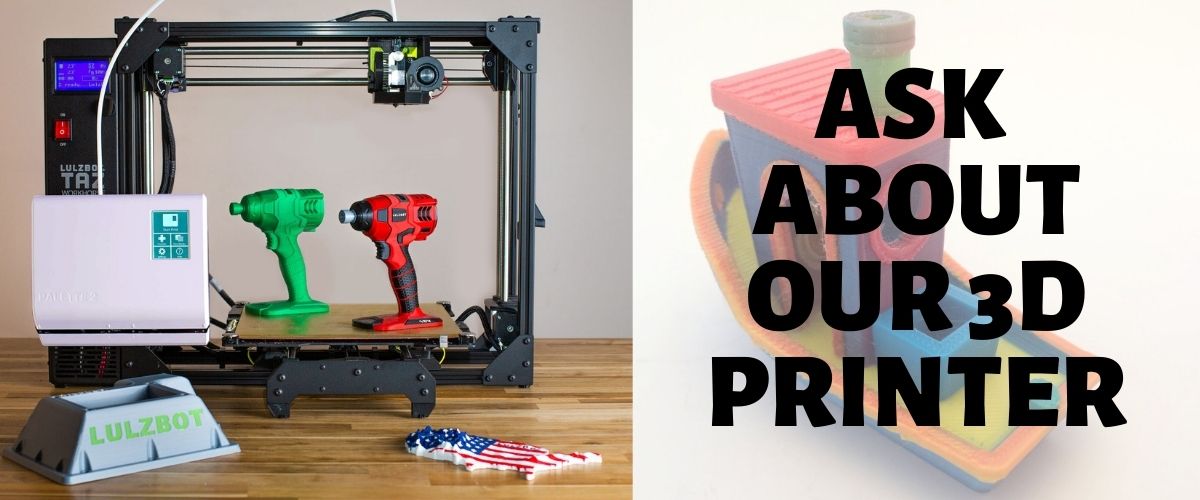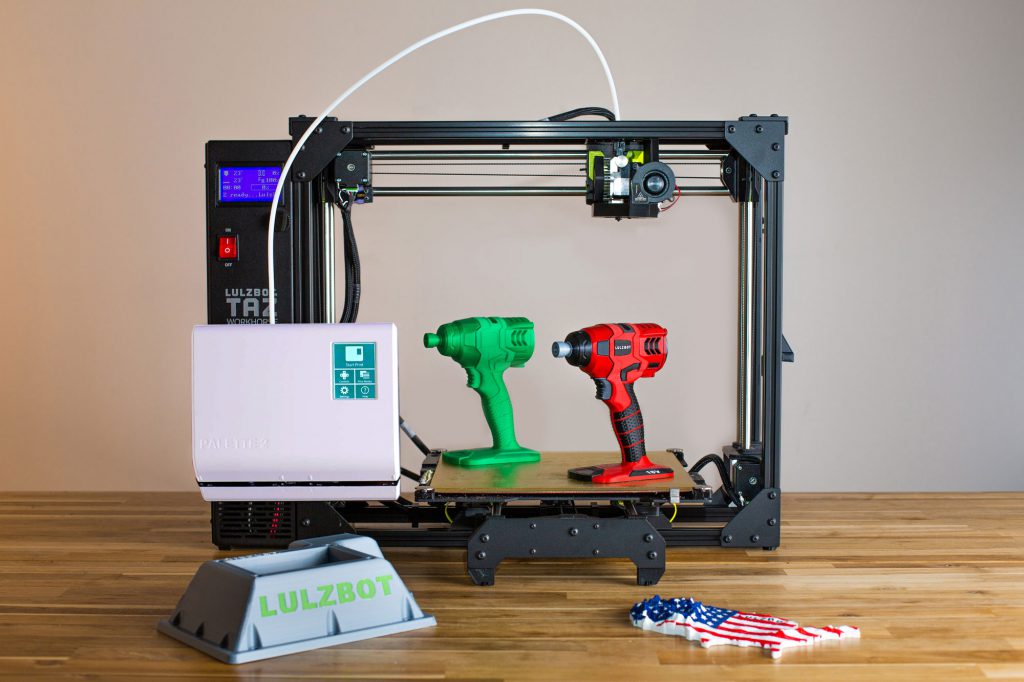
How do I find things to print?
You can find print-ready files that you can download from sites like Thingiverse.
What do I need to do to get my file printed?
Fill out our online 3D printer project request form.
You can also bring a flash drive with a .stl, .obj, .amf, or a pre-sliced gcode format file saved on it to the library.
If your bring a pre-sliced gcode file, also bring a screenshot of the 3D printing software used to slice your project, including the estimated filament in grams or meters.
Once we have your file, we will take it from there. Only designated library staff and volunteers will have hands-on access to the 3D printer.
How much does it cost to print?
It costs $0.10 per gram to print with a minimum charge of $0.50.
For more information, see our FAQ page.
Slicing Instructions
If you want to use slicing software to manipulate and customize the files you find online, you can use these instructions. This will generate a gcode file that can be uploaded to the library’s 3D printer.
- View instructions for making a multi-material (more than one color) 3D print with Canvas.
- View instructions for making a single-material (all one color) 3D print with PrusaSlicer.