With our MobilePrint Service™, you can use your personal computer or mobile device to print to the library’s printers from anywhere. Simply submit documents for printing and come to the library to release and pick up your document.
Print from Home
How to send a print request to the library from a computer or device outside of the library:
Follow this link http://print.lmlibrary.org to get started.
- Upload a saved file that you want to print. If you want to print from a website or from an email, you can first choose to save it as a pdf, then upload the pdf to the printing link.
- Select if you want to print in color or black & white, and choose how many copies you want.
- Select the gear button to change more settings (to print double-sided or to print on larger paper).
- It will show the total price at the bottom of the screen. Accept Terms and Conditions and select continue when you are ready to print.
- Enter your email address and select OK. We will ask you for this email address when you pick up your print job at the library.
- Pick up your print job at the library within 48 hours. After 48 hours your print job will no longer be available.
Print via Email
How to use email to send something directly to library print system:
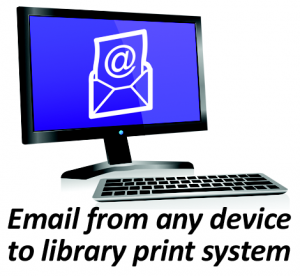
Email from any device directly to the library’s print system at
- 1 – Black and White Printer Email address: lml-bw@ewprints.com
- 2 – Color Printer Email address: lml-color@ewprints.com
- 3 – Black and White Double-Sided Email address: lml-bw-duplex@ewprints.com
- 4 – Color Double-Sided Email address: lml-color-duplex@ewprints.com
- 5 – Black and White Legal – 8 1/2 x 14 Email address: lml-legal-bw@ewprints.com
- 6 – Color Legal – 8 1/2 x 14 Email address: lml-legal-color@ewprints.com
- 7 – Black and White Ledger – 11 x 17 Email address: lml-ledger-bw@ewprints.com
- 8 – Color Ledger 11 x 17 Email address: lml-ledger-color@ewprints.com
Forward an existing message to the printer’s email address or create a new message and attach anything you wish to print to that message. Be sure to include something in the subject line to avoid getting an error message.
The body of your email message and any attachments will be sent as separate print jobs. You can choose to print only the attachments if you wish.
Pick up your print jobs at the library within 48 hours. After 48 hours your print job will no longer be available.
Your print job will be printed!
Prices for mobile printing are the same as they are for printing from inside the library:
- Black and White Printer: 20 cents a page
- Color Printer: $1 a page
- B/W Double-Sided: 40 cents a page
- Color Double-Sided: $2 a page
- B/W Legal (8 1/2″ x 14″): 30 cents a page
- Color Legal (8 1/2″ x 14″): $1.50 a page
- B/W Ledger (11″ x 17″): 40 cents
- Color Ledger (11″ x 17″): $2.00
